- March 25, 2023
- Posted by: Andrew
- Category: Vector Digitizing
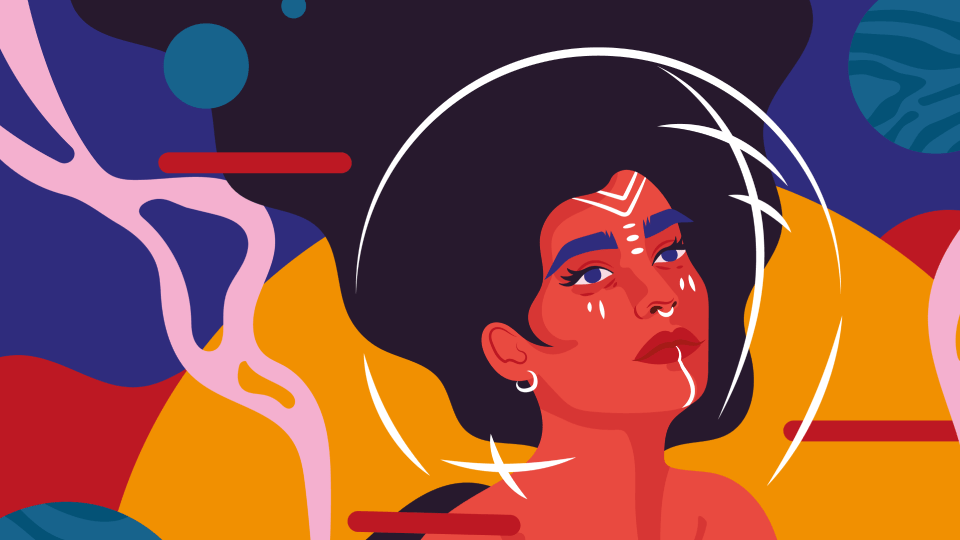
Have you ever wanted to make art and designs that look professional, but you’re not sure where to begin? Vector art and design may be the answer you’re looking for. Vector art and design have become increasingly popular in recent years, and the potential applications are nearly endless.
What Is Vector Art?
First things first—what is vector art? Vector art is an art form that uses mathematical equations and geometric primitives like points, lines, curves, and shapes to create digital images. This type of art is incredibly versatile and can be used for a variety of things, including logos, cartoons, illustrations, diagrams, and even technical drawings.
Vector art has a few advantages over other forms of digital art:
- It is infinitely scalable. You can enlarge or reduce it as much as you like without compromising the quality because it’s made up of mathematical equations instead of pixels.
- Vector files are smaller in size than raster graphics which makes them easier to send electronically.
- Vector files are great for printing because they render beautifully on any printer.
Unlike other digital formats that require you to use software with advanced capabilities or a lot of resources, vector art can be created using basic graphics software programs like Adobe Illustrator or CorelDraw.
Advantages of Using Vector Art
Sometimes, it’s just about getting the job done, and that’s when vector art comes to the rescue. When creating logos, icons, illustrations, or web graphics, using vectors is much more efficient than using raster graphics—especially when it comes to scaling up without sacrificing quality.
That’s because vector art is resolution independent and infinitely scalable, meaning that no matter what size you expand your graphic to, it’ll stay crisp and clean. When it comes to product packaging or print graphics, scalability is key—and a vector-based design gives you the flexibility you need.
Plus, vector images are easier to edit than raster images because each element in the file is separately editable—so if you want to go back and modify a color or add more details, there’s no need to start from scratch! With vectors, you can quickly make revisions and keep working on your project without any hassle.
Tips for Creating and Editing Vector Art
Creating and editing vector art is not as hard as it looks—with the right tool, you can crank out awesome graphics faster than ever. To help you get moving in the right path, consider these brief tips:
- Start with Basic Shapes
Building vector art with simple shapes is easier than it seems and helps produce cleaner results. This way you don’t have to worry about making mistakes with erasing, sharpening, or softening since the whole project starts with easy-to-work base shapes.
- Use Pixel Snapping Tools
Pixel Snapping tools are great for getting crisp edges and making sure objects line up perfectly. It also helps to make sure any lines or objects are straight and symmetrical, which makes for easier design.
- Make Use of Layers
Working with layers allows you to separate parts of your artwork, making it easy to go back and make edits without ruining your entire design at once. Plus, if something ever goes wrong, you won’t have to start from scratch — instead, just delete one of the layers!
- Save Often
Save often when working on vector art projects so that nothing gets lost along the way—you never know when an accidental command might cause some unnecessary undoing! Plus you’ll have multiple versions saved that you can look back on if needed.
Conclusion:
You now know the basics of vector art and design, so it’s time to practice, practice, practice. With the tools now at your fingertips, you have no excuse not to begin creating incredible vector art every day.
